This section introduces the project, its context, and the main goals.
Aurum Studio is a lo-fi music platform that combines design and music, blending aesthetics, sound, and interactive experiences to provide users with a more focused and immersive experience. This case study documents the entire process of Aurum Studio, from research and ideation to development.
.png)
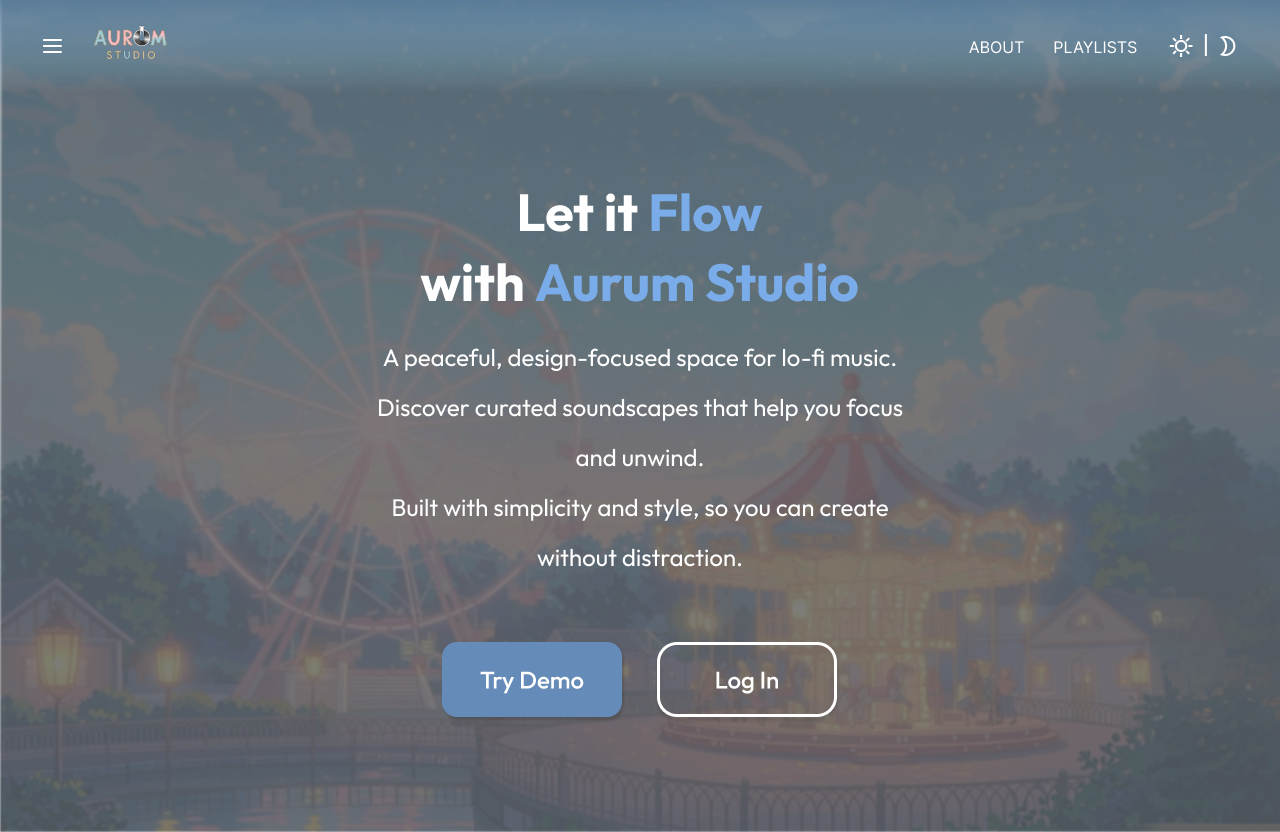
This section outlines the design process, covering the journey from idea exploration and research to the development of the final product.

The process began with a simple observation: lo-fi music has become a common tool for focus and relaxation, but existing platforms often lack immersive experiences and personalized features. To address this, I mapped out the creative journey:
This section outlines the user goals and pain points identified through user research.
To design a Lo-Fi music platform that meets user needs, I researched user behaviors, goals, and pain points. Through this research, I aimed to develop a product that truly addresses user needs. The findings showed that users desired more personalized features while maintaining focus and an immersive experience, so my design principles are: simplicity, focus, and personalization.

22 Student

30 Designer
This section clearly defines the core challenge and the approach taken to address it.
Through research, I identified the main pain points of existing Lo-Fi platforms and proposed corresponding solutions to enhance the user experience.
Existing platforms are full of ads, making it hard for users to stay focused.
Integrated a Pomodoro timer within the platform to help users focus without distractions.
Existing platforms lack an immersive experience and offer limited control over the listening environment.
Added multiple ambient sound options, allowing users to customize their listening environment.
Users have limited customization options on the platform, reducing engagement and personal connection.
Added playlist selection and theme-switching features, enabling users to personalize both their auditory and visual experience.
This section presents the product concept, exploration, and initial design process.
I designed the interface and planned the user flow through sketches and low-fidelity wireframes. The following summarizes my design concepts:
Extra Features:
Beyond the core focus and music functions,
I also designed sections for collaboration and free
support, enabling users to engage more deeply with the platform and supporting its long-term sustainability.
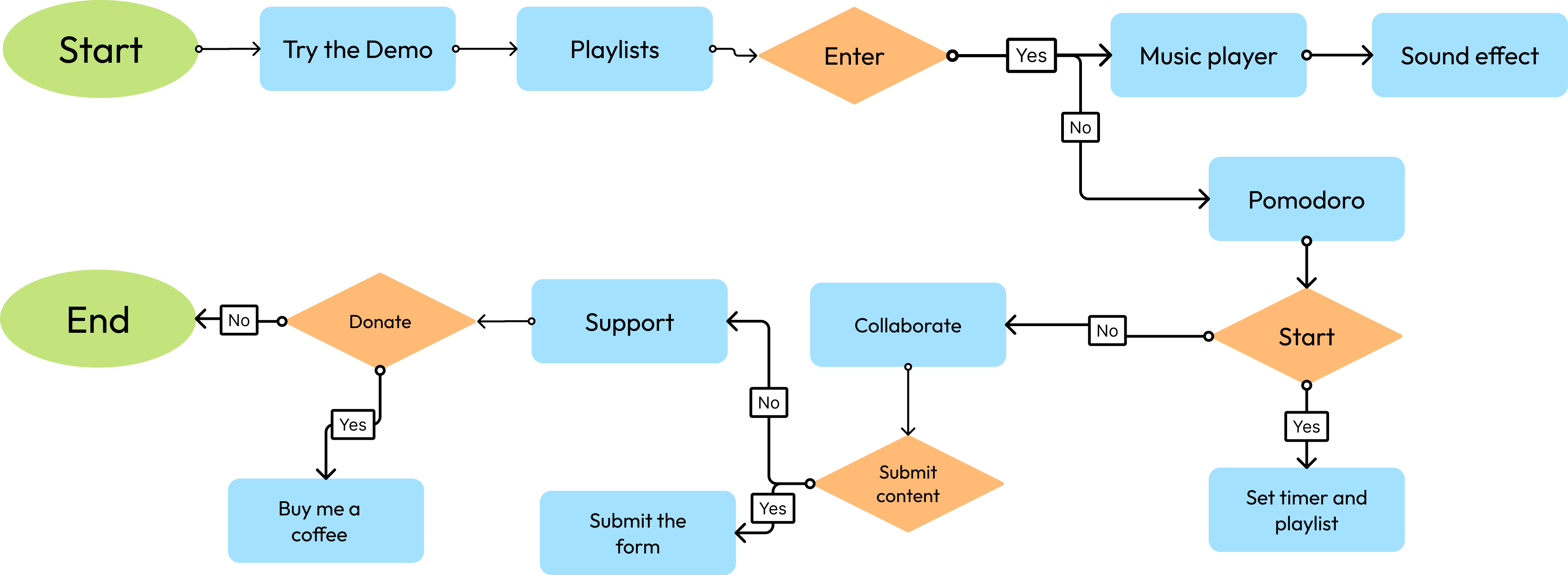
User Flow:
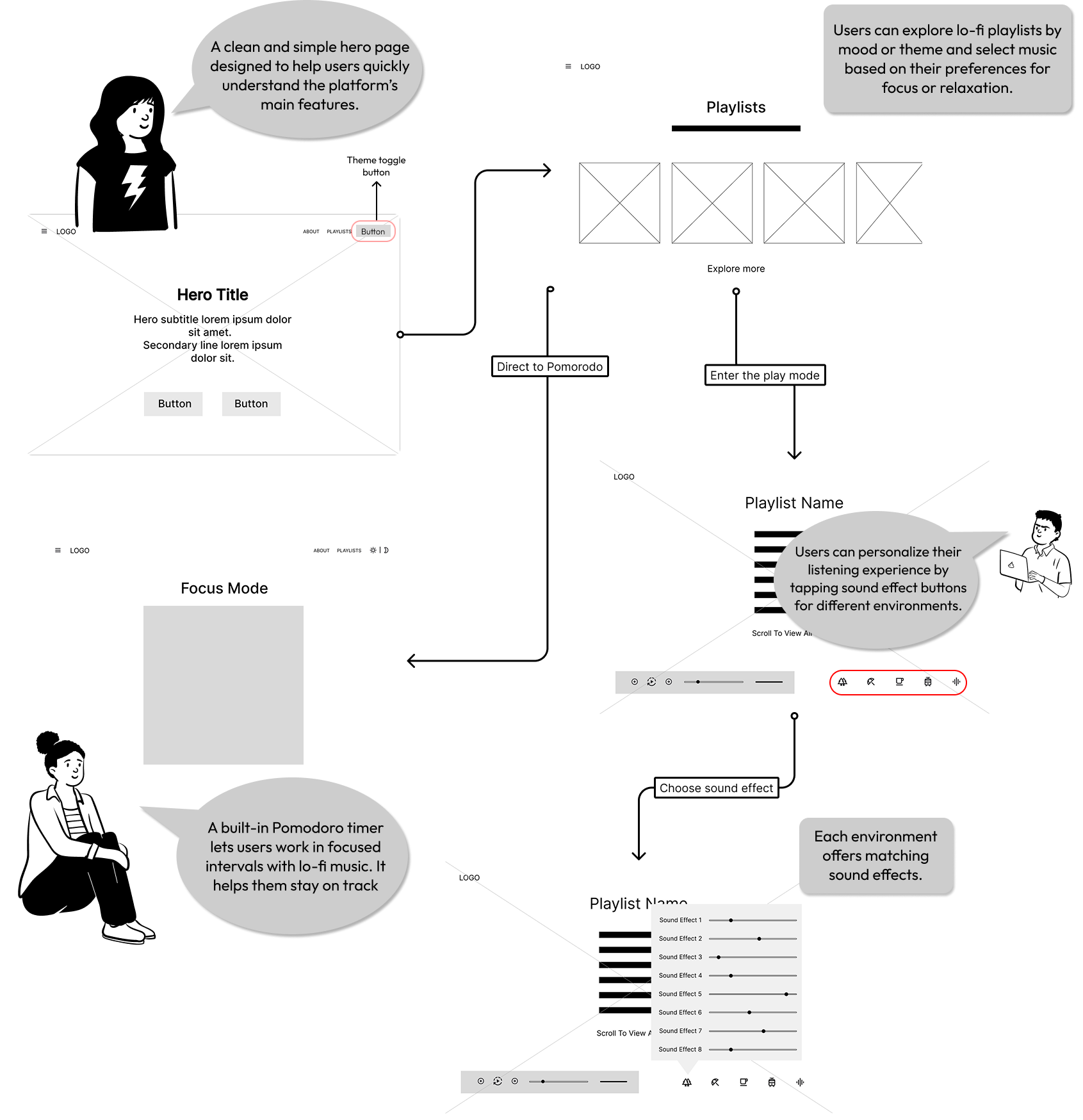
This section details how interactive prototypes were designed and refined based on user feedback.
Throughout the design process, we iteratively refined key features based on user feedback.
Developed the first version of the prototype.
Collected insights through user testing.
Refined the design based on feedback.
To make theme switching more intuitive, I redesigned the toggle button by adjusting its appearance and style, changing it from a square button to an icon-based button. The update allows users to more easily identify the current theme, improving overall usability and aesthetics.
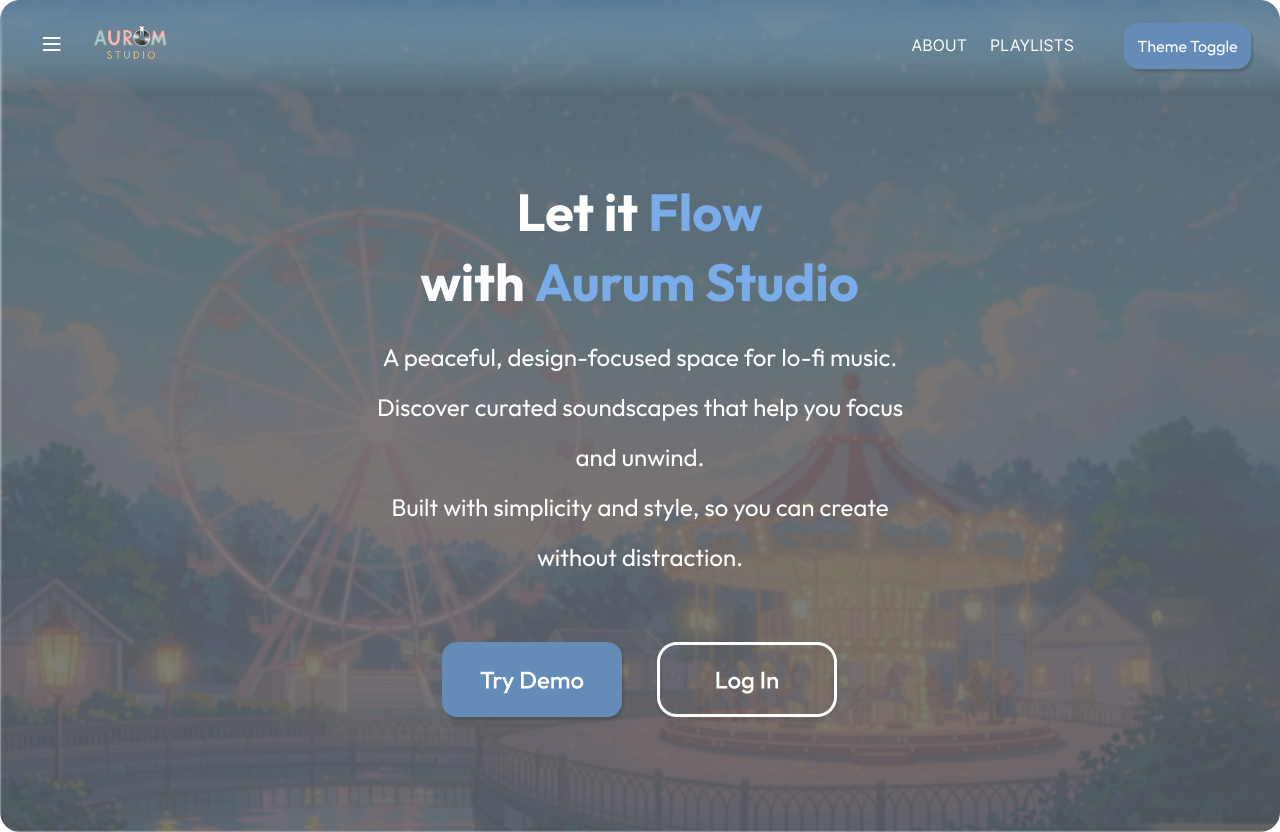
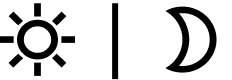
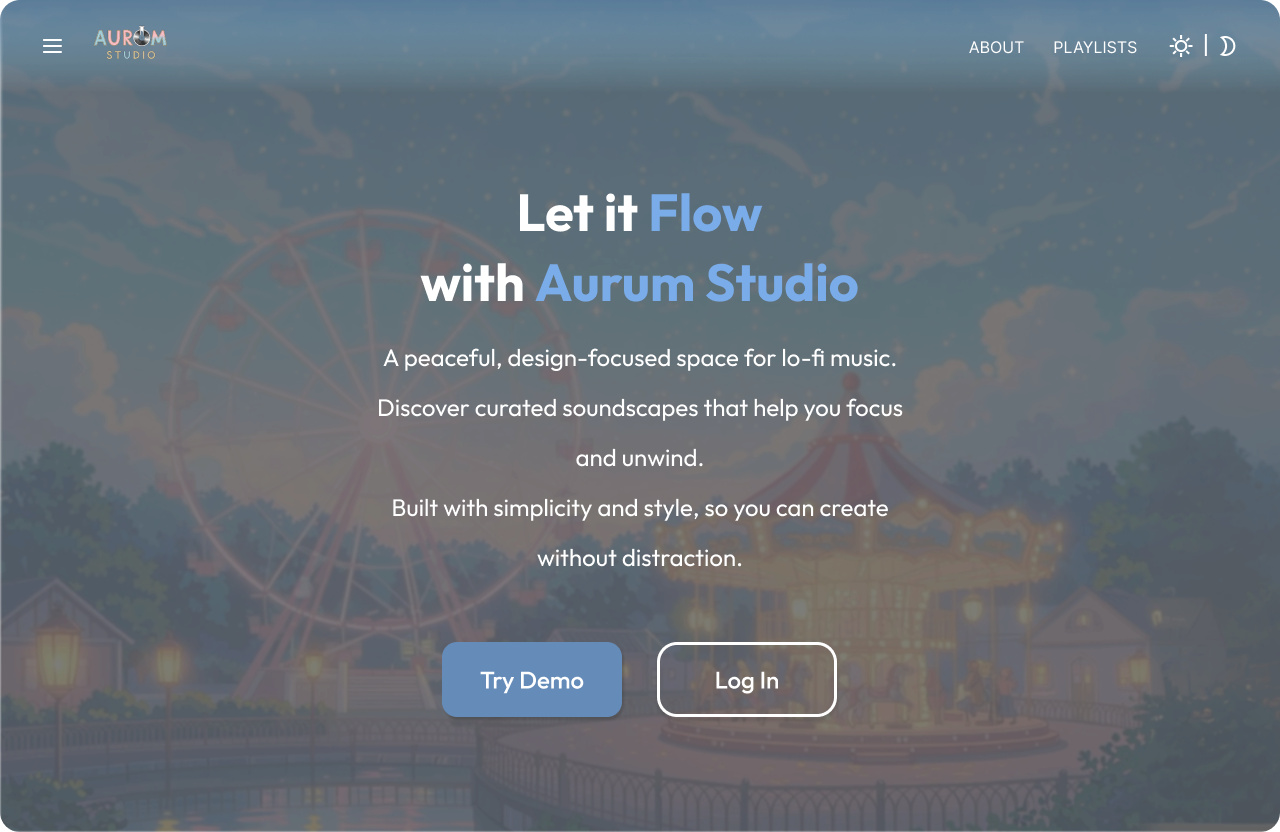
Users can switch between two modes by clicking the theme toggle button, enhancing the overall user experience through immediate visual feedback.
Based on user feedback, the countdown numbers were not prominent enough. To improve visibility, I redesigned the Pomodoro timer interface, simplifying and enlarging the countdown numbers, and separated the timer settings page to enhance the clarity.
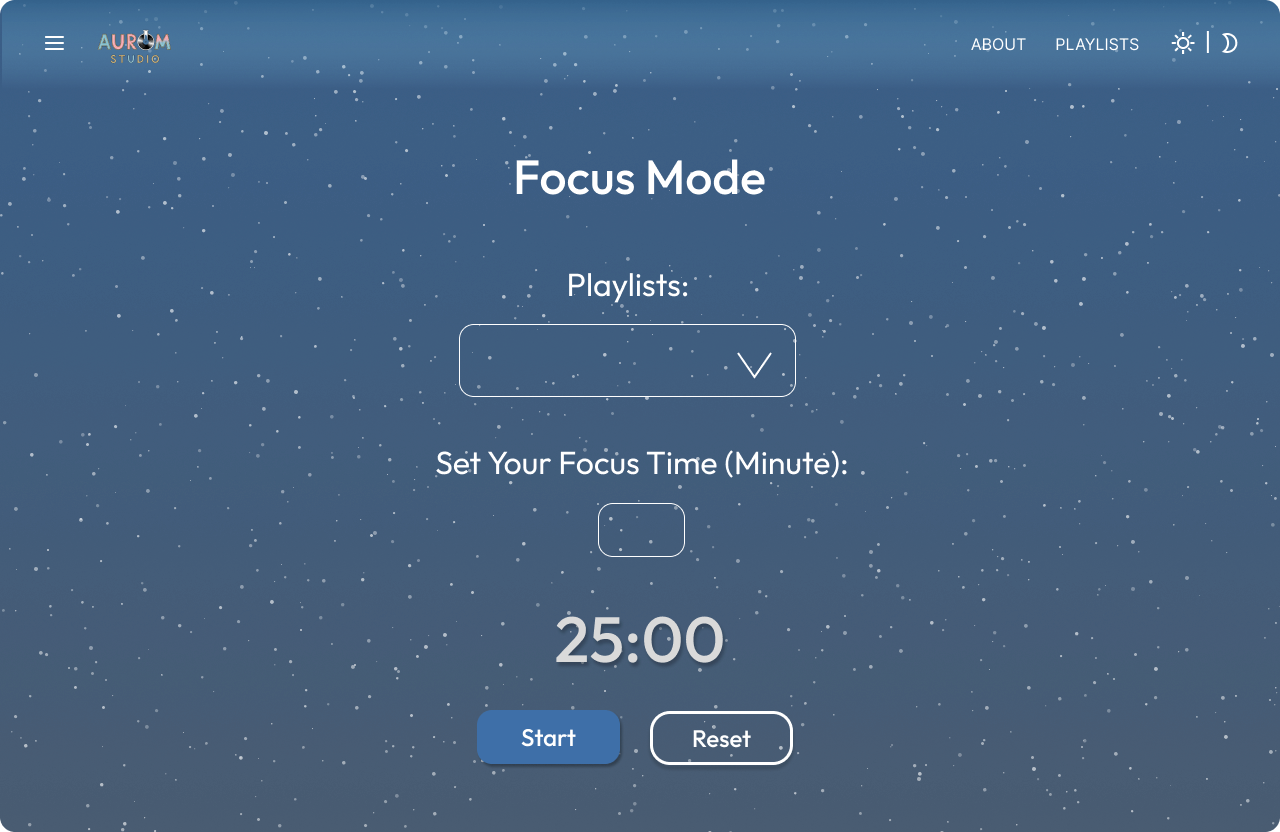

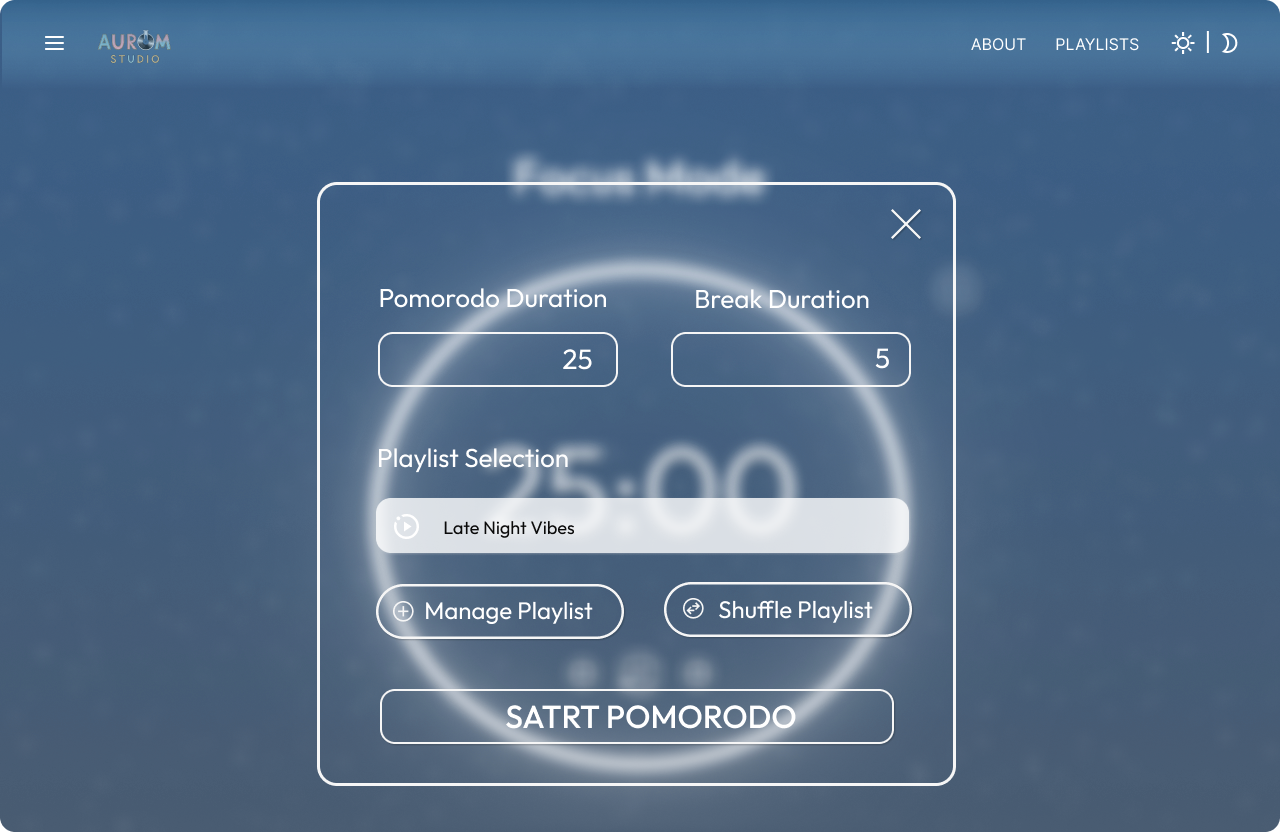
The Pomodoro timer lets users set focus and break intervals, select a playlist, and start a session.
Users are able to select a playlist to enter play mode, then choose sound effects (forest, café, beach, etc.) according to their preferences.
This section presents the project outcomes and the lessons learned throughout the design process.
This project demonstrates how combining music and design can help users maintain focus while creating an emotional connection. Key outcomes: